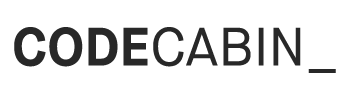All CODECABIN_ plugins are built according to WordPress standards, installing them is as easy as 1, 2, 3. This article will show you how to install both the Basic and Pro add-on to your WordPress site
Basic
- Log in to your WordPress Dashboard
- Navigate to Plugins within the sidebar
- Click on Add new near the top of the page
- Use the Search tool to search for WP Social Proof
- Click on the button labelled Install Now
- Once the plugin is installed click on Activate
- Navigate to WP Social Proof in the sidebar to adjust settings to your preference
Pro
- Once you have purchased the Pro add-on from our website you should have received a ZIP file which is required for installation
- Log in to your WordPress Dashboard
- Navigate to Plugins within the sidebar
- Click on Add new near the top of the page
- Select Upload plugin
- Use the File selector to locate and select the ZIP file we have provided
- Upload the plugin using the tool
- When prompted, Activate the plugin
- Navigate to WP Social Proof in the sidebar to access Pro features not previously available
Note: The Pro add-on requires the basic version of WP Social Proof to function and will not activate fully without it.