Getting to know the Submit A Testimonial page on your website
Once you have installed the premium version, a new webpage is automatically created in your website:
- Locate the page entitled Submit A testimonial and there you will find shortcode automatically generated . This shortcode creates the submit a testimonial form on your website.
See below the shortcode automatically created on page load of the Submit A Testimonial page.
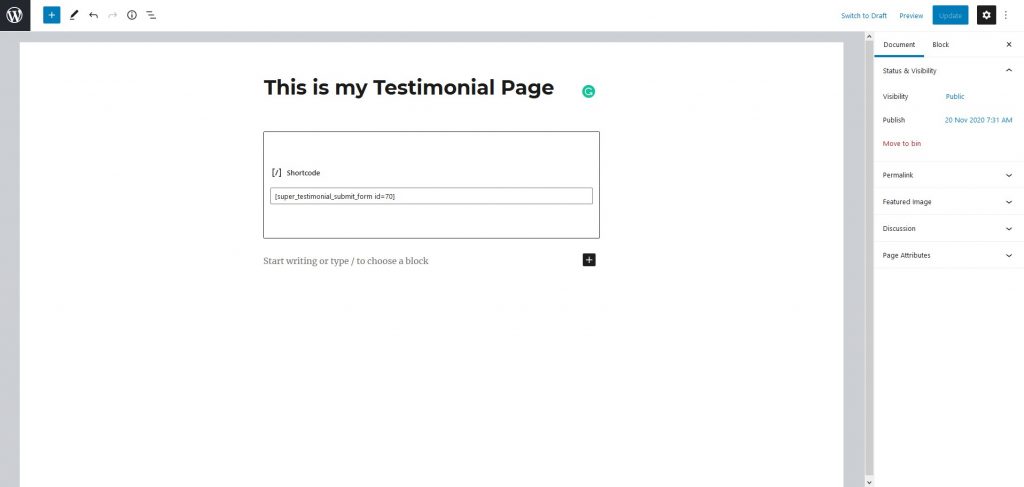
See below the default style of the page automatically created.
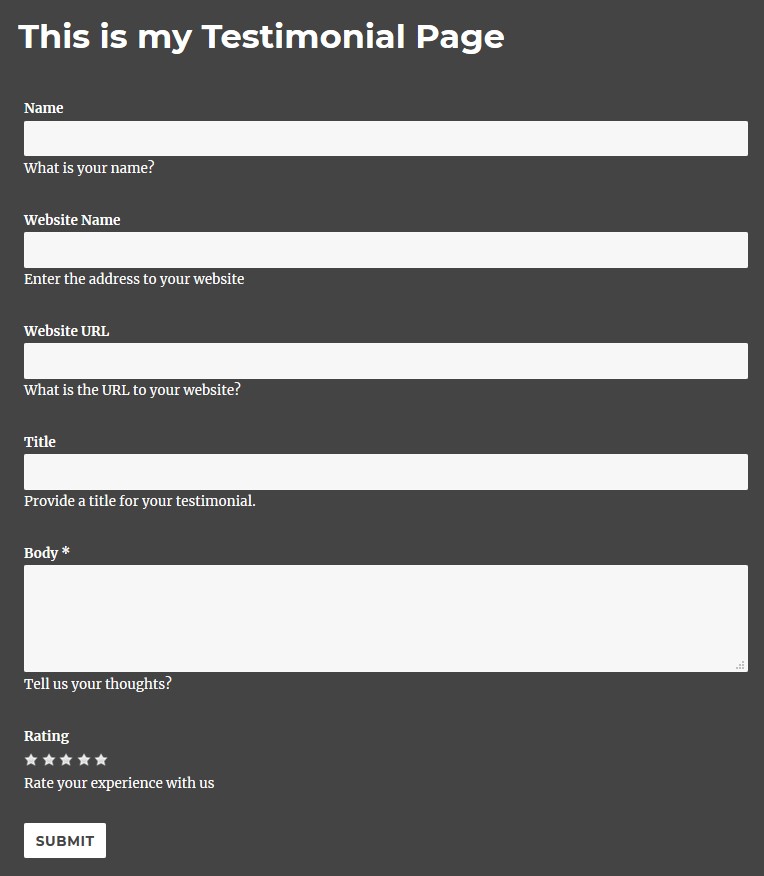
To modify or customize the page above, please navigate to Pages on the left navigation and find the relevant page.